Custom Keybindings
Keybindings are very useful in many situations, especially when some functions will be called many times. In most cases, you will have to set shortcuts to a push button or an action in the menu so that bound function will be accessible via GUI.
Magic class provides a wrapper function which makes it easy to implement custom keybindings, and like other wrappers, you don\'t have to worry about reducing code readability.
How to Define Keybindings
All you have to do is to wrap methods with bind_key function.
from magicclass import magicclass, bind_key
@magicclass
class Main:
@bind_key("Ctrl+A") # Qt-style
def function_1(self):
print(1)
@bind_key("Ctrl-B") # napari-style
def function_2(self):
print(2)
Note
If you are going to use magic class as a dock widget in napari, make
sure there is no collision between your keybindings and those in
napari.
Decorate Private Functions
Although private functions (functions whose names start with "_") will not be converted into widgets, it is very useful to define "invisible" shortcuts. A typical case is when you want to change widget values with shortcut.
from magicclass import magicclass, field, bind_key, do_not_record
@magicclass
class Main:
a = field(int)
def button(self):
"""Click this button to remove focus from the spin box."""
@bind_key("Up")
def _increment(self):
self.a.value = min(self.a.value + 1, self.a.max)
@bind_key("Down")
def _decrement(self):
self.a.value = max(self.a.value - 1, self.a.min)
Widget defined by this class is equipped with shortcuts that can change
the value of a without clicking the spin box.
Key combos
As Qt supports it, you can also define key combos.
from magicclass import magicclass, bind_key
@magicclass
class Main:
@bind_key("Ctrl+K, Ctrl+L")
def function_1(self):
print(1)
Compatibility with Other Features
Keybindings are compatible with other functions in magic class.
You can call parent methods by combining with wraps method (see
/main/make_better/use_wraps).
from magicclass import magicclass, magicmenu, bind_key
@magicclass
class Main:
@magicmenu
class Menu:
def some_function(self): ...
@Menu.wraps
@bind_key("Ctrl+A")
def some_function(self):
print(self.__class__.__name__) # should be "Main"
In this example, shortcut description appears in the menu.
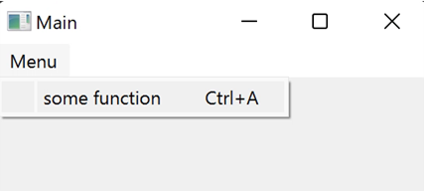
You can also bind values of fields or other methods (see how to bind values).
from magicclass import magicclass, bind_key, field
from typing import Annotated
@magicclass
class Main:
a = field(int)
@bind_key("Ctrl-A")
def print_value(self, a: Annotated[int {"bind": a}]):
print(a)
Function calls triggered by shortcut are also recorded in macro.