Logger Widget
It is important to keep a log if your GUI is complicated. In data science, it is also helpful to show the results with rich text, tables, and figures.
In magicclass, you can use the logger widget to show the rich messages.
from magicclass.widgets import Logger
log = Logger() # create a logger widget.
log.show() # show the logger widget.
Print texts
There are several ways to show text messages.
from magicclass.widgets import Logger
log = Logger() # create a logger widget.
log.print("message") # print the message.
log.print_html("<b>bold</b><i>italic</i> <code>code</code>") # print the message with HTML.
log.print_rst("**bold** *italic* ``code``") # print the message with reStructuredText.
log
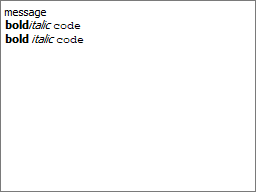
If you want to use the built-in print function but show the message in the logger
widget, you can use the set_stdout context manager.
with log.set_stdout():
print("message") # print the message.
set_logger context manager works similarly.
import logging
with log.set_logger():
logging.info("message")
Print images
You can show 2D arrays as images with print_image method.
log.print_image(np.random.rand(100, 100)) # show the image.
Print tables
Any pandas.DataFrame-like objects can be shown as a table with print_table method.
log = Logger()
log.print_table({"a": [1, 2, 3], "b": [True, False, False]})
log.print_table([[0, 1], [2, 3]])
log
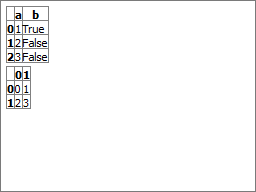
Plotting
The set_plt context manager can be used to show the matplotlib plots in the logger
widget.
import matplotlib.pyplot as plt
log = Logger()
with log.set_plt():
plt.plot([1, 2, 3], [4, 5, 6])
plt.show()
log
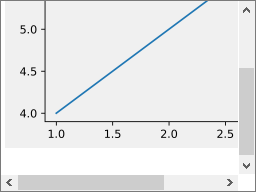
Use logging Submodule
magicclass provides a submodule logging to use the logger widget easily. Most of
the methods are the same as the standard logging module.
from magicclass import logging
logger = logging.getLogger("your-app-name")
logger.widget.show() # show the logger widget.
logger.print("message") # print the message.
with logger.set_plt():
plt.plot([1, 2, 3], [4, 5, 6]) # plot