Multi-threading
Multi-threading is an important idea in GUI development. If you want to implement background execution or progress bar, you'll usually have to rely on multi-threading.
thread_worker makes multi-threaded implementation much easier, without rewriting the
existing single-threaded code. It is available in:
from magicclass.utils import thread_worker
Note
It is named after the thread_worker function originally defined in superqt and napari, which create a new function that will return a "worker" of the original
function.
from napari.utils import thread_worker
@thread_worker
def func():
# do something
worker = func() # worker is ready to run the original "func"
worker.start() # the original "func" actually get called
On the other hand, magic-class's thread_worker is a class. It returns a
thread_worker object instead of a new function. A thread_worker object will
create a function that will start a worker every time it is accessed via
self.func. Although they are designed differently, they share very similar API.
Basic Usage
Decorate the methods you want to be multi-threaded and that's it!
import time
from magicclass import magicclass
from magicclass.utils import thread_worker
@magicclass
class Main:
@thread_worker
def func(self):
for i in range(10):
time.sleep(0.2) # time consuming function
print(i)
ui = Main()
ui.show()
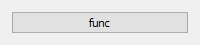
During execution of func, the GUI window will not get frozen because
function is running in another thread.
Note
If you are running functions programatically, GUI window will be disabled as usual.
This is because the run method of QRunnable is called in the main thread,
otherwise the second line of code will be executed before the first line of code
actually finishes.
@magicclass
class Main:
@thread_worker
def f0(self):
...
@thread_worker
def f1(self):
...
ui = Main()
ui.f0()
ui.f1() # this function will be called before f0 finishes
This behavior is important to keep manual and programatical execution consistent.
If decorated method is a generator, worker will iterate over it until it ends. In the following example:
import time
from magicclass import magicclass
from magicclass.utils import thread_worker
@magicclass
class Main:
@thread_worker
def func(self):
for i in range(3):
print(i)
yield i
ui = Main()
ui.show()
after you click the "func" button you'll get output like this.
0
1
2
Connect Callbacks
If you update widgets in a thread_worker, GUI crashes.
import time
from magicclass import magicclass, vfield
from magicclass.utils import thread_worker
@magicclass
class Main:
yielded_value = vfield(str)
returned_value = vfield(str)
@thread_worker
def func(self, n: int = 10):
for i in range(n):
self.yielded_value = str(i)
time.sleep(0.3)
self.returned_value = "finished" # updates the widget
ui = Main()
ui.show()
This is because updating widgets must be done in the main thread but thread_worker is
executed in a separate thread.
Just like superqt and napari, you can connect callback functions to thread_worker
objects. These callback functions are called in the main thread so that you can update
widgets safely.
There are six types of callbacks.
started... called when worker started.returned... called when worker returned some values.errored... called when worker raised an error.yielded... called when worker yielded values.finished... called when worker finished.aborted... called when worker was aborted by some reasons.
Following example shows how you can update widget every 0.3 second.
import time
from magicclass import magicclass, vfield
from magicclass.utils import thread_worker
@magicclass
class Main:
yielded_value = vfield(str)
returned_value = vfield(str)
@thread_worker
def func(self, n: int = 10):
for i in range(n):
yield str(i)
time.sleep(0.3)
return "finished"
@func.yielded.connect
def _on_yield(self, value):
self.yielded_value = value
@func.returned.connect
def _on_return(self, value):
self.returned_value = value
ui = Main()
ui.show()
Better Way to Define Callbacks
The returned callbacks and the yielded callbacks are very useful for letting users
know the progress and results of the function. However, a problem occurs when you send a
lot of information to the callback funcition.
import time
from magicclass import magicclass, vfield
from magicclass.utils import thread_worker
@magicclass
class Main:
result_1 = vfield(str)
result_2 = vfield(str)
result_3 = vfield(str)
@thread_worker
def func(self, a: int, b: int):
r1 = very_heavy_computation_1(a, b)
r2 = very_heavy_computation_2(a, b)
r3 = very_heavy_computation_3(a, b)
return r1, r2, r2
@func.returned.connect
def _on_return(self, value):
r1, r2, r3 = value # hmmm...
self.result_1 = r1
self.result_2 = r2
self.result_3 = r3
ui = Main()
ui.show()
You'll have to return all the values required for updating the widgets. In terms of
readability, this code is awful. You also have to annotate the second argument of
_on_return with a very long tuple[...] type.
Here, you can use thread_worker.callback static method. This method converts a function into a Callback object, which will be called if a thread worker detected it
as a returned/yielded value.
import time
from magicclass import magicclass, vfield
from magicclass.utils import thread_worker
@magicclass
class Main:
result_1 = vfield(str)
result_2 = vfield(str)
result_3 = vfield(str)
@thread_worker
def func(self, a: int, b: int):
r1 = very_heavy_computation_1(a, b)
r2 = very_heavy_computation_2(a, b)
r3 = very_heavy_computation_3(a, b)
# write things in a function
@thread_worker.callback
def _return_callback():
self.result_1 = r1
self.result_2 = r2
self.result_3 = r3
return _return_callback
@thread_worker
def gen(self):
@thread_worker.callback
def _yield_callback():
# r1, r2, r3 are non-local variables
self.result_1 = r1
self.result_2 = r2
self.result_3 = r3
for a in range(5):
r1 = very_heavy_computation_1(a, 0)
r2 = very_heavy_computation_2(a, 0)
r3 = very_heavy_computation_3(a, 0)
yield _yield_callback
ui = Main()
ui.show()
Use Progress Bar
How to use it?
Just like napari, you can use the embeded progress bar to display the
progress of the current function call using progress=... argument.
Same options are available in magic-class but you can choose which
progress bar to use.
-
If the main window does not have
magicgui.widgets.ProgressBarwidget, a popup progress bar widget will be created.@magicclass class Main: @thread_worker(progress={"total": 10}) def func(self): for i in range(10): time.sleep(0.1) -
If the main window has at least one
magicgui.widgets.ProgressBarwidget, the first one will be used.@magicclass class Main: pbar = field(ProgressBar) @thread_worker(progress={"total": 10}) def func(self): for i in range(10): time.sleep(0.1) -
If "pbar" option is given, progress bar specified by this option will be used.
@magicclass class Main: pbar1 = field(ProgressBar) pbar2 = field(ProgressBar) @thread_worker(progress={"total": 10, "pbar": pbar1}) def func(self): for i in range(10): time.sleep(0.1)
How to set proper total iteration numbers?
I most cases, iteration numbers vary between function calls depending on the widget
states. In magic-class, you can pass a function or an evaluable literal string to the
"total" argument.
@magicclass
class Main:
# Use a getter function.
def _get_total(self):
return 10
@thread_worker(progress={"total": _get_total})
def func0(self):
n_iter = self._get_total()
for i in range(n_iter):
time.sleep(0.1)
yield
# Use a literal. Only the function arguments are available in the namespace.
@thread_worker(progress={"total": "n_iter"})
def func1(self, n_iter: int = 10):
for i in range(n_iter):
time.sleep(0.1)
yield
# Use a literal. Any evaluable literal can be used.
@thread_worker(progress={"total": "width * height"})
def func2(self, width: int = 3, height: int = 4):
for w in range(width):
for h in range(height):
print(w * h, end=", ")
time.sleep(0.1)
yield
print()
# Use a literal. Of course, "self" is the most powerful way.
n = field(int)
@thread_worker(progress={"total": "self.n.value"})
def func3(self):
for i in range(self.n.value):
time.sleep(0.1)
yield
Better way to pass progress bar parameters
Parameteres for the progress bar should be passed as a dictionary. This is not good for
many reasons such as readability and type hinting. You can use with_progress method
for the progress bar configuration.
@magicclass
class Main:
# instead of `@thread_worker(progress={"total": 10})`
@thread_worker.with_progress(total=10)
def func(self):
for i in range(10):
time.sleep(0.1)
Updating Progress Description
You can set progress description as an attribute to the callback function by the
with_desc method.
@magicclass
class Main:
@thread_worker.with_progress(total=10)
def func(self):
@thread_worker.callback
def callback():
# do something
return
for i in range(10):
time.sleep(0.1)
yield callback.with_desc(f"Step {i + 1} of 10")
return callback.with_desc("Finished!")
If nothing to be done in the callback function, you can just use the description
helper function.
@magicclass
class Main:
@thread_worker.with_progress(total=10)
def func(self):
for i in range(10):
time.sleep(0.1)
yield thread_worker.description(f"Step {i + 1} of 10")
return thread_worker.description("Finished!")
Nesting thread_worker
To reuse thread worker functions, you would want to nest them. However, this should be done carefully. If the nested thread worker updates the widget, the outer thread worker crashes the GUI.
@magicclass
class Main:
@thread_worker
def outside(self):
self.inside() # This line will crash the GUI, even though
# the function that update the widget is in the callback of
# `self.inside`.
# When a thread worker is called programatically, the function
# body and the callbacks are all called in the main thread.
# This means that even `self.function_that_update_widget` is
# called inside this method.
@thread_worker
def inside(self):
self.very_heavy_computation()
return thread_worker.callback(self.function_that_update_widget)
A naive solution
One way to avoid this is to use thread_worker.callback.
@magicclass
class Main:
@thread_worker
def outside(self):
# self.inside() will be called as as callback so it won't crash the GUI
return thread_worker.callback(self.inside)
@thread_worker
def inside(self):
self.very_heavy_computation()
return thread_worker.callback(self.function_that_update_widget)
Better but advanced solution
Methods decorated with thread_worker have a arun attribute, which will run the
function in a non-blocking way (asynchronously). More precisely, arun will return a
generator that convert all the yielded and returned value into yielded values. This
means that you can use yield from to send all the callbacks of the nested thread
worker to the outer thread worker.
@magicclass
class Main:
@thread_worker
def outside(self):
# `arun` takes the same arguments as the original function.
yield from self.inside.arun(1)
@thread_worker
def inside(self, i: int):
self.function_that_update_widget()
Asynchronous ValueWidget Callbacks
Warning
This feature is experimental. It may not work in some cases.
Fields are equipped with connect method to connect callbacks to
them.
@magicclass
class Main:
x = field(int)
@x.connect
def _x_changed(self, value):
print(value) # print the new value every time it changes
Then, what if the callback function is computationally expensive? The GUI will freeze during the execution, which makes user experience very bad. This problem is prominent when you want to implement functions like below.
- Image sweeping ... images are large collections of data. Updating the image while moving a slider widget will be very slow.
- Data fetching ... Fetching data from the internet is slower compared to updating widgets locally.
connect_async is a method that connects a callback function as a thread_worker
with proper configurations. All the rules follows the standard thread_worker method.
@magicclass
class Main:
x = field(int)
display = field(str)
@x.connect_async
def _x_changed(self, value):
# If you want to update the widget, you have to use yield/return
# callbacks.
yield f"updating ..."
time.sleep(1)
return f"changed to {value}"
@_x_changed.yielded.connect
@_x_changed.returned.connect
def _update(self, text: str):
self.display.value = text
To avoid running widget callback functions multiple times, you can pass timeout
argument to connect_async. If the previous run is still ongoing, it will be aborted if
the new run is started within the timeout period. timeout=0 means that the previous
run will never be aborted, and timeout=float("inf") means that the previous run will
be always aborted if not finished.
@magicclass
class Main:
...
@x.connect_async(timeout=0.1)
def _x_changed(self, value):
...