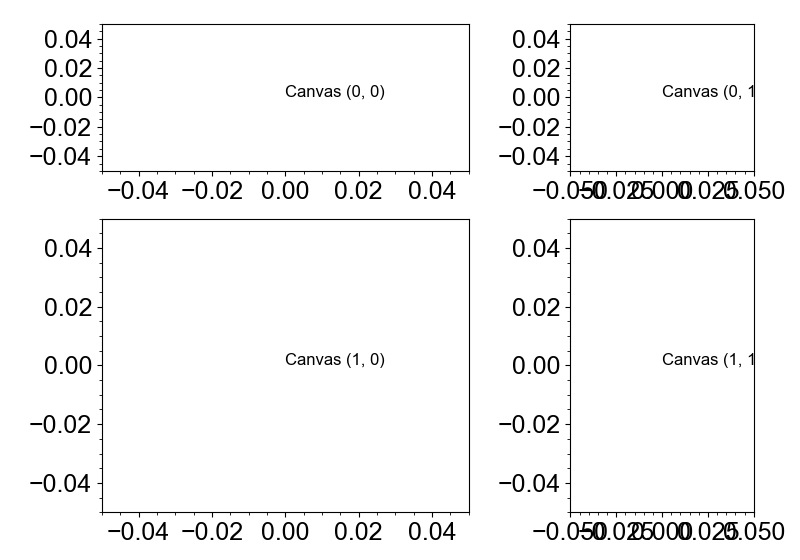Canvas Grid
A "canvas grid" is a grid of canvases (which is called "figure" in matplotlib).
A grid is composed of multiple canvas objects, so that grid itself does not have
either layers or the add_* methods.
Once a grid is created, you can add chid canvases using the add_canvas method, or fill the grid with canvases using the fill method.
The signature of the method differs between 1D and 2D grid.
Vertical/Horizontal Grid
This is an example of a grid with a single column, and the canvases are added one by one.
from whitecanvas import new_col
grid = new_col(3, backend="matplotlib")
c0 = grid.add_canvas(0)
c0.add_text(0, 0, "Canvas 0")
c1 = grid.add_canvas(1)
c1.add_text(0, 0, "Canvas 1")
c2 = grid.add_canvas(2)
c2.add_text(0, 0, "Canvas 2")
grid.show()
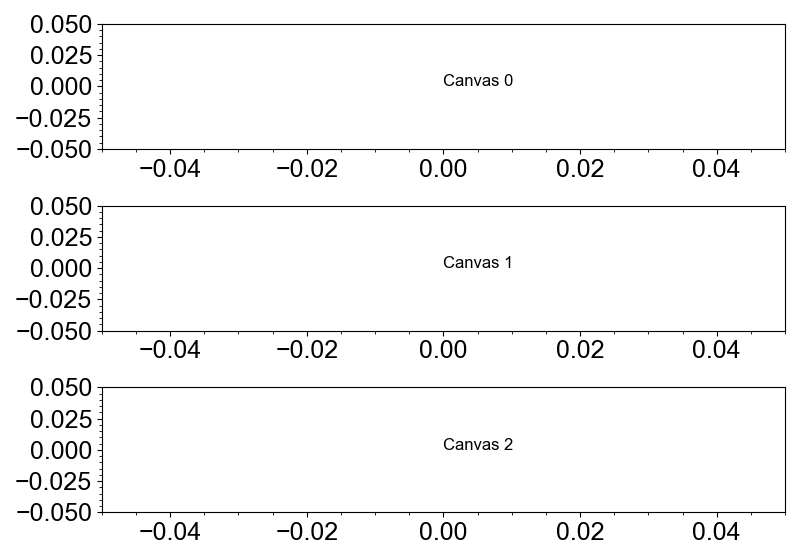
This is an example of a grid with a single row, and the canvases are added at once.
from whitecanvas import new_row
grid = new_row(3, backend="matplotlib").fill()
grid[0].add_text(0, 0, "Canvas 0")
grid[1].add_text(0, 0, "Canvas 1")
grid[2].add_text(0, 0, "Canvas 2")
grid.show()

2D Grid
The new_grid function creates a 2D grid. Since it is a 2D grid, you need to specify
two integers for the number of rows and columns.
from whitecanvas import new_grid
grid = new_grid(2, 2, backend="matplotlib")
for i, j in [(0, 0), (0, 1), (1, 0), (1, 1)]:
c = grid.add_canvas(i, j)
c.add_text(0, 0, f"Canvas ({i}, {j})")
grid.show()
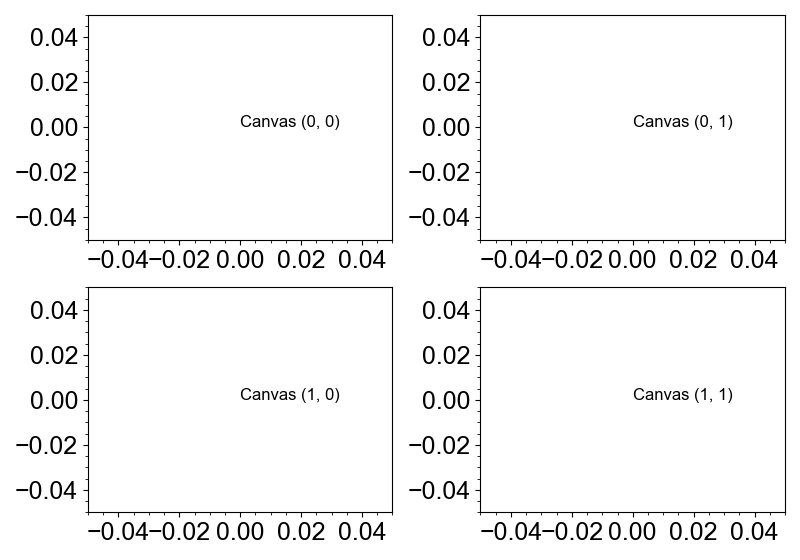
Non-uniform Grid
If a sequence of integers are given, the grid will be non-uniform.
Note
This feature is work in progress. Some backends does not support it yet.
from whitecanvas import new_grid
grid = new_grid([1, 2], [2, 1], backend="matplotlib")
for i, j in [(0, 0), (0, 1), (1, 0), (1, 1)]:
c = grid.add_canvas(i, j)
c.add_text(0, 0, f"Canvas ({i}, {j})")
grid.show()