Selection Tools
Interactive selection in a canvas is an useful feature for many applications. Although mouse events provide a complete functionality for manual selection, implementing a selection tool can be a tedious task.
whitecanvas has a built-in, ready-to-use selection tool that can be easily added to
your canvas. Currently, the selection tool is only available for following backends.
matplotlib |
plotly |
bokeh |
pyqtgraph |
vispy |
|---|---|---|---|---|
| ✓ | ✗ | ✗ | ✓ | ✓ |
Line Selection Tool
Line selection tools can be created by line_selector
function. Because selection temporarily adds a new layer to the canvas, the selection
tool requires a canvas object as an argument. Once selection is done, a selector emits a
changed signal.
from whitecanvas import new_canvas
from whitecanvas.tools import line_selector
canvas = new_canvas("matplotlib")
selector = line_selector(canvas) # make a selector
# connect a callback function
@selector.changed.connect
def _on_selection(sel):
print(sel)
canvas.mouse.emulate_drag([(0.2, 0.2), (0.8, 0.6)], button="left")
canvas.show()
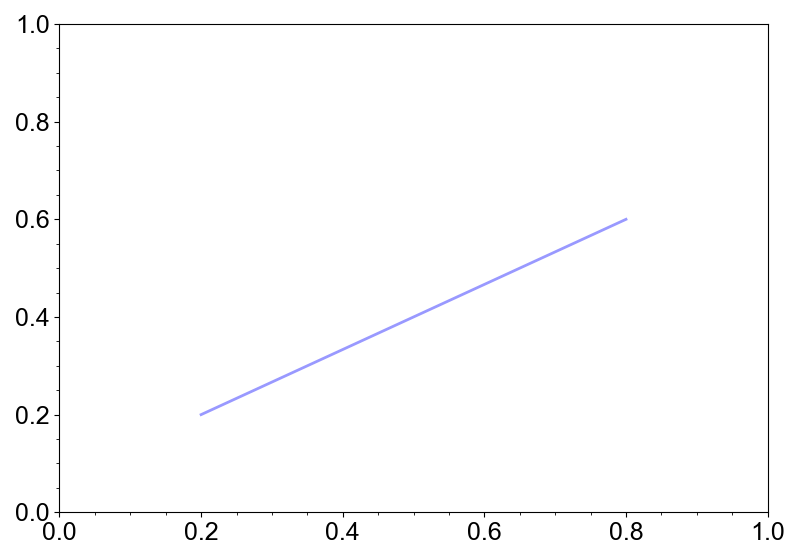
LineSelection(start=Point(x=0.2, y=0.2), end=Point(x=0.8, y=0.6))
The emitted object LineSelection is a named tuple of start and end Points, which is
again a named tuple of x and y coordinates.
The changed signals are emitted when the selection is done. If you want to make the
signal emitted during the mouse drag,
selector = line_selector(canvas, tracking=True)
Styling Selection
As all the selection is a layer, you can style the selection.
from whitecanvas import new_canvas
from whitecanvas.tools import line_selector
canvas = new_canvas("matplotlib")
selector = line_selector(canvas) # make a selector
selector.color = "red"
selector.width = 3
selector.style = "--"
canvas.mouse.emulate_drag([(0.2, 0.2), (0.8, 0.6)], button="left")
canvas.show()
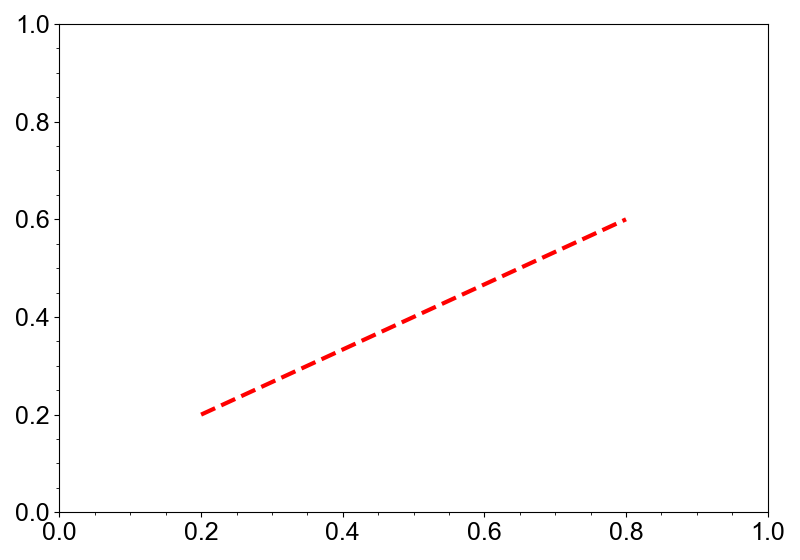
Rectangle Selection Tool
Rectangle selector(rect_selector) is similar to
the line selector, but it emits a Rect object.
from whitecanvas import new_canvas
from whitecanvas.tools import rect_selector
canvas = new_canvas("matplotlib")
selector = rect_selector(canvas) # make a selector
# connect a callback function
@selector.changed.connect
def _on_selection(sel):
print(sel)
canvas.mouse.emulate_drag([(0.2, 0.2), (0.8, 0.6)], button="left")
canvas.show()
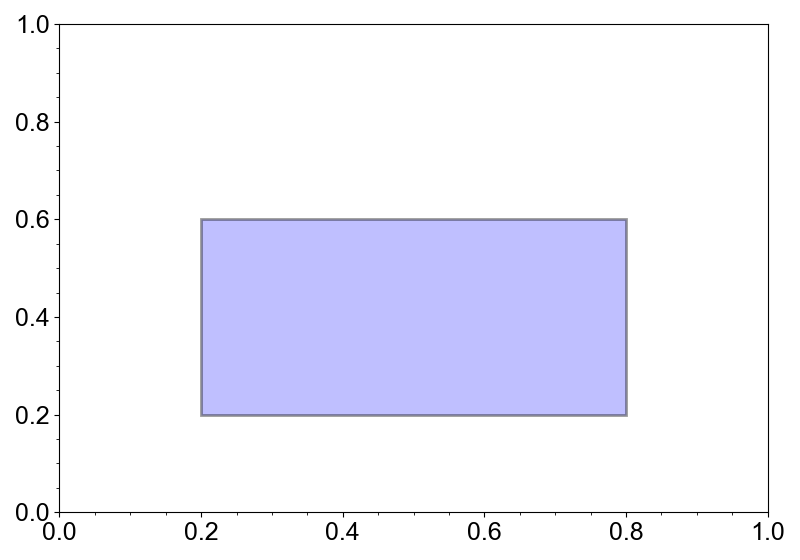
Rect(left=0.2, right=0.8, bottom=0.2, top=0.6)
Other Selection Tools
- X-span selection (xspan_selector)
- Y-span selection (yspan_selector)
- Lasso (free-hand) selection (lasso_selector)
- Polygon selection (polygon_selector)
Check If Selection Contains Points
Mouse selection is usually used to select data points. To do this, you have to connect a callback function that checks if points are inside the selection area.
Following example demonstrates how to highlight selected points by a rectangle selection.
import numpy as np
from whitecanvas import new_canvas
from whitecanvas.tools import rect_selector
rng = np.random.default_rng(1234)
canvas = new_canvas("matplotlib")
layer = canvas.add_markers(rng.random(100), rng.random(100))
selector = rect_selector(canvas)
@selector.changed.connect
def _on_selection():
# get the indices of points inside the selection area
indices = selector.contains_points(layer.data)
# highlight selected points
layer.with_face_multi(alpha=np.where(indices, 1, 0.2))
canvas.mouse.emulate_drag([(0.2, 0.2), (0.8, 0.6)])
canvas.show()
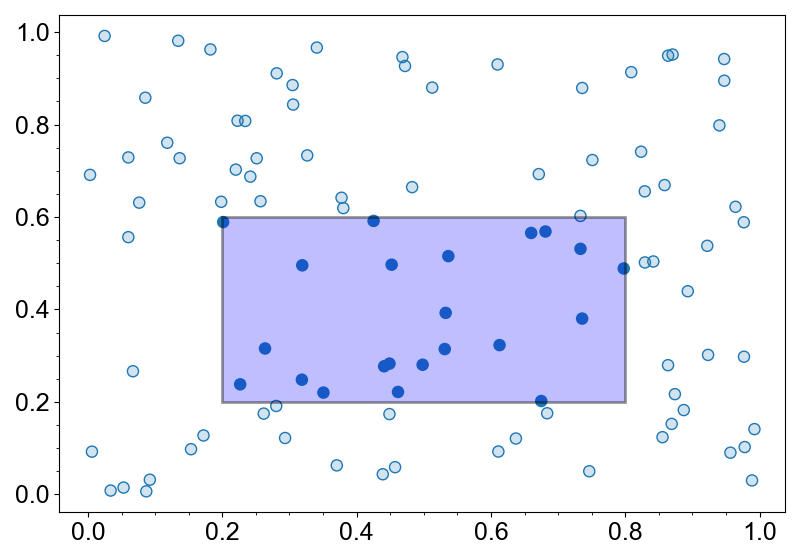
Same methods are defined for other selection tools with area.